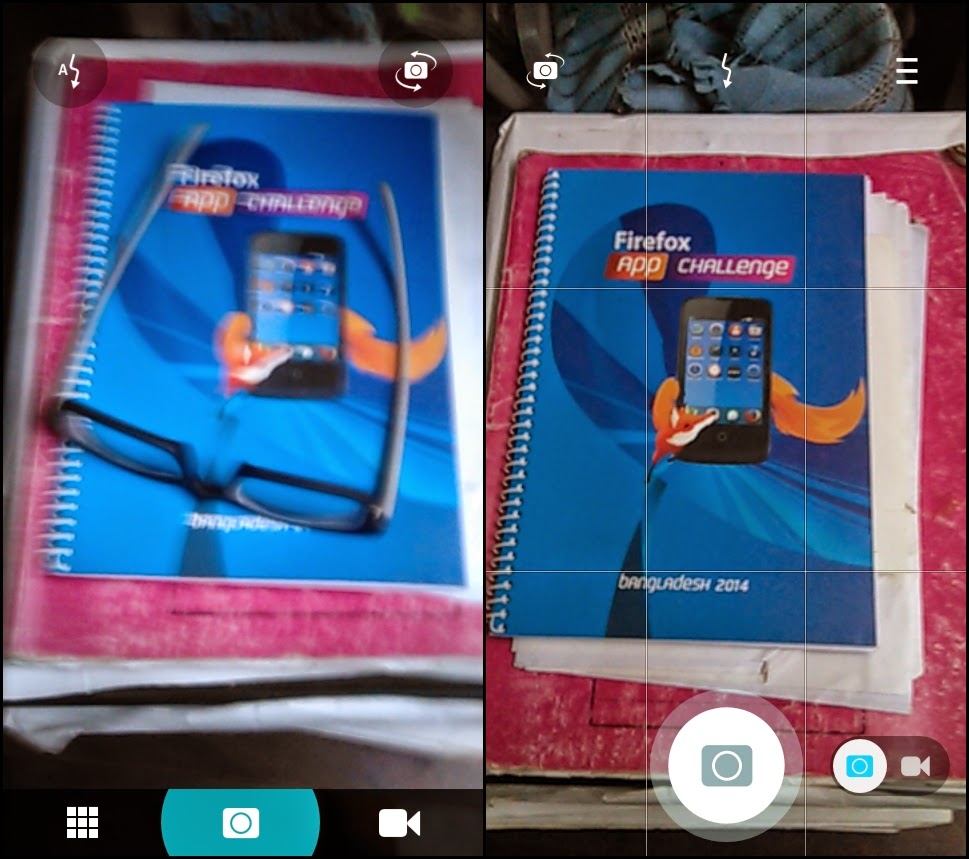Mozilla Support Tour 2015 - Sylhet
I have been contributing to Mozilla for two years. I specially contribute in SuMo, which is the short form of Mozilla Support. We help users of Mozilla products by solving their problems, writing & updating support articles and much more. There were some significant events organized by our SuMo Bangladesh Community. After the success of SuMo Community Meetup , we were planning for a Support Tour in 3 divisions of Bangladesh.As a part of our tour, we selected Sylhet division first. It is the northeastern division of Bangladesh. Known well for Tea gardens and tourist spots. I was so much excited as it was my first tour outside my city with Mozilla.
 |
| Beautiful Sylhet |
It was 8 October 2015. Our bus started from Dhaka City at 12am. We were 6 fellow Mozillians.
First Day
Reached Sylhet City at 6am. We stayed at Hotel Supreme. Our first event was in North East University Bangladesh, located in Telihaor. Event started at 10am. We started right after taking breakfast. We have not slept for the night.
Mahay Alam Khan (aka MAK bro) started the opening introduction session. He explained what is Mozilla, Who we are and what we do. He also clarified about open-source community and our point of contribution.
Then Ashickur Rahman Noor started his sessions about Mozilla Support. He briefly explained Mozilla Support Portal and various contribution ways.
After that I (Raiyad Raad) started to explain how to localize KB articles in Bangla language. I think my session went bad as I was feeling so dizzy for lack of sleeping. Partcipants started to localize articles in Bangla. Then we paused to take Jummah Prayer and lunch.
The lunch was really good. Then Shashoto Seeam started his session. He talked about contributing in Support Forum. He introduced everyone to all the products of Mozilla.
Then Safwan Rahman talked about contributing in Kitsune, the codebase of Support Forum. He was searching for new contributors who know Python.
In the end of the event, many of the participants successfully contributed to Mozilla Support. Almost all of them localized a KB articles fully in Bangla. We taught them how to use irc channels to communicate with us.
Second Day
The next day started with drizzle. Most of the heavy rainfalls of our country occurs in Sylhet. We started for Leading University.
 |
| View from the 8th floor of Leading University |
Again Mahay Alam Khan started the opening session. He showed a video of the web we want and explained that frame by frame. He also clarified about why we need the web to be free and open.
Then Ashickur Rahman introduced everyone to the Support Dashboard. He explained the ways of contributing in SuMo. Then he started to teach the participants how to update KB articles.
Some of the articles are distributed among the participants. They started to update them. We were roaming around the room and helping them.
After the lunch, Shashoto Seeam started an ice-breaking session. Every participants were asked to introduce themselves. We, the volunteers also introduced ourselves. We talked about our journey to Mozilla- how we got involved, what we do and had lots of funny conversations. We gave surprise gifts to five participants. They were contributing in SuMo before. They seemed pretty surprised.
Seeam talked more about the support forum and how to help users. On that time, Safwan Rahman was collecting information about people so that he can find more contributors to contribute in Kitsune.
After that I showed how to help twitter users having problem with Mozilla Products by Army of Awesome.
The daylight was beginning to deem out and so was our event. We distributed swags and snacks among the people. Shot couple of cool group photos. Leading University was awesome. We found many interesting contributors from there. LU Firefox Club is also very active. Heartiest thanks to Rayhan bro, Tushar bro and other Sylheti Mozillians for arranging this beautiful event.
 |
| The must have group photo |
Third Day
After two days of continuous events, we chose this day to relax and roam around the beautiful spots of Sylhet. We woke up very early and started our journey to Bichanakandi, a tourist spot close to the Bangladesh-India border. We were amazed by the awesome natural beauty. Then we went to Ratargul Swamp Forest. It one of the few freshwater swamp forest of the earth.
 |
| Bichanakandi, Sylhet |
 |
| Bichanakandi, Sylhet |
 |
| Bichanakandi, Sylhet |
 |
| Ratargul Swamp Forest, Sylhet |
 |
| Ratargul Swamp Forest, Sylhet |
 |
| Ratargul Swamp Forest, Sylhet |
 |
| Ratargul Swamp Forest, Sylhet |
Our Event on Reps Portal
More Photos on Flickr:
Event Hashtag: #SuMoTourBD