Differences between Firefox OS 1.3 and 2.0
Firefox OS is an open-source operating system for smartphones and tablets developed by Mozilla. It is one of the newest operating systems. I've recently updated my Firefox OS Device Flame to 2.0 version. It was shipped with Firefox OS 1.3. I've noticed lots of changes in the user interface & performance. Now I'm writing about them. |
| All the screenshots are captured in this Firefox OS Developer Preview Device - Flame |
Lockscreen:
 |
| Firefox OS v1.3 | Firefox OS v2.0 |
I can notice a slight change in the lockscreen. The unlock & camera picture is changed in version 2.0. Clock font size has increased. Notification icon turned white from blue.
Homescreen:
 |
| Firefox OS v1.3 | Firefox OS v2.0 |
Major changes in the homescreen can be seen after updating Firefox OS 1.3 to 2.0. Previously, homescreen contained all the apps which can be accessed by swiping the screen horizontally. It also had a tray for apps at the bottom. You could find Adaptive search if you swipe to left.
Apps are set vertically in the newer version. Search option is on the same screen. Apps are divided by two white lines. Many users will find it difficult to quickly swipe and open apps. Icons of preinstalled apps like Phone,Contacts,Messages,Gallery,Music etc are also changed. Icons are now bigger in size.
Notification Bar:
 |
| Firefox OS v1.3 | Firefox OS v2.0 |
Notification bars are not changed that much. I can notice change of the fonts of date. Beside wi-fi there was a box-like icon which probably was the network icon. It is now changed into letter E (EDGE). If you use 3G the icon will be changed to '3G'.
In 1.3 version, pressing wi-fi icon opened the wi-fi settings and then turn the wi-fi on or off. But in 2.0 version it does open the settings window.
Phone:
 |
| Firefox OS v1.3 | Firefox OS v2.0 |
Heavy changes in design can be noticed in Phone app. Old fonts are changed into more smooth fonts. Buttons are now oval shaped.
Messages:
 |
| Firefox OS v1.3 |
Very few changes on the messages app can be seen after updating to 2.0. Fonts are changed and there is a outgoing mail button instead of 'Send' button.
 |
| Firefox OS v2.0 |
However, after switching to capital letters the keyboard does not change at all. But the switching works. It feels kind of awkward. This problem can be found in both versions of Firefox OS. Still there is not any copy-paste option in v2.0 like the version 1.3
Contacts:
 |
| Firefox OS v1.3 | Firefox OS v2.0 |
Almost no changes in Contacts app.
Browser:
 |
| Firefox OS v1.3 | Firefox OS v2.0 |
Browser of the new version contains the option to change search engines. Except this, everything is the same.
Camera:
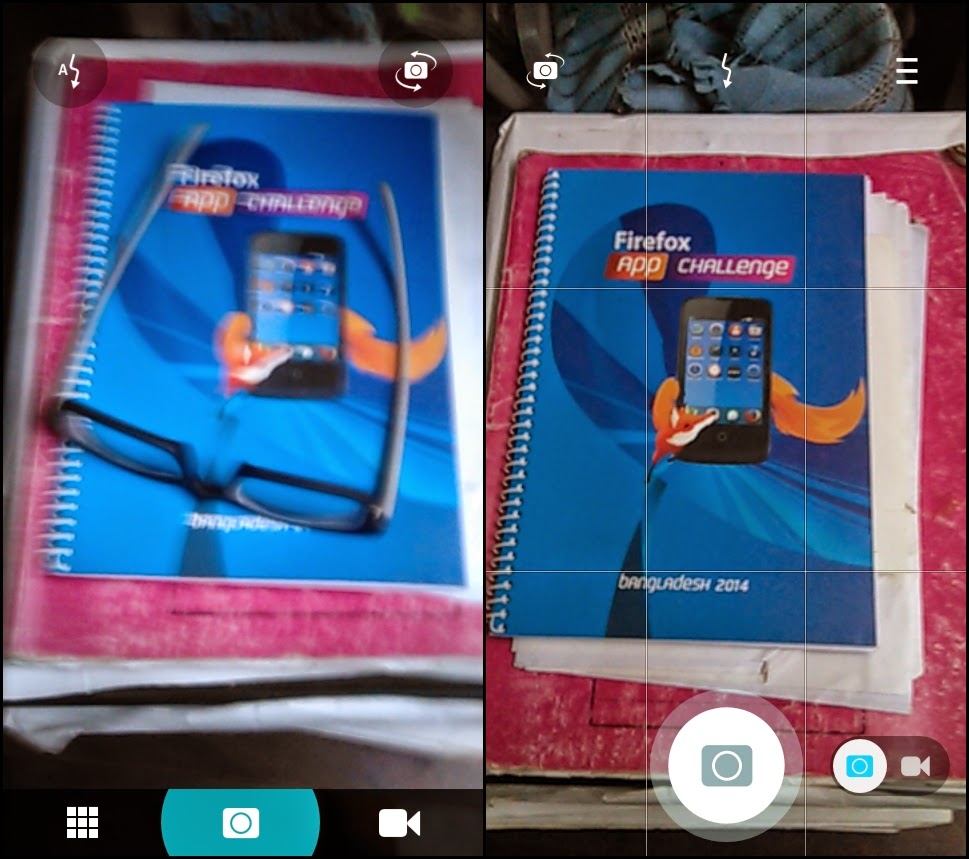 |
| Firefox OS v1.3 | Firefox OS v2.0 |
The Camera app of the version 2.0 is more enhanced. Options for HDR, Self-timer and grid lines are added. Camera buttons are also changed.
Calendar:
 |
| Firefox OS v1.3 | Firefox OS v2.0 |
The Calendar app of the newer version of Firefox OS has more attractive interface.
Marketplace:
 |
| Firefox OS v1.3 | Firefox OS v2.0 |
Marketplace looks the same in both versions.
Music:
Music app seems almost the same except changes in fonts and some icons.
 | ||
|
 |
| Firefox OS v1.3 | Firefox OS v2.0 |
Pressing and holding the home button will show opened applicatications. In version 1.3, you have to swipe left to right in order to explore opened apps. But in version 2.0, you have to swipe right to left in order to do that.You can now swipe the screen left or right to open other apps while you're using an app.
Incoming & Outgoing Calls:
 |
| Firefox OS v1.3 |
The incoming and outgoing call screens are more sleek in design in the new v2.0.
 |
| Firefox OS v2.0 |
Settings:
 |
| Firefox OS v1.3 |
Settings for Homescreen,Navigation,Find my device and operator services are added to Firefox OS v2.0
'Find my device' service, which is used to locate, remotely call or erase phone data are available on v2.0
 |
| Firefox OS v2.0 |
Performance:
Performance boost is highly noticeable after updating to v2.0. In v1.3, OS crashed and the phone restarted for several times. Apps like Facebook, Soundcloud, Youtube crashed after running for more than 7 or 10 minutes. In v2.0, these problems are reduced.
That's it for today's review & differences of Firefox OS v1.3 & 2.0. I will write again after I update my device to v3.0.


